Self Leveling DVR Audio Recording SYANSPAN Pipe Inspection Video Camera Drain Sewer Pipeline Industrial Endoscope Meter Counter
Self Leveling DVR Audio Recording SYANSPAN Pipe Inspection Video Camera Drain Sewer Pipeline Industrial Endoscope Meter Counter
Couldn't load pickup availability
SPECIFICATIONS
Brand Name: SYANSPAN
Origin: Mainland China
Certification: CE
Certification: FCC
Certification: RoHS
Smart home platform: Other
Model Number: H1A
Plug Type: EU Plug
Camera: Stainless Steel and Sapphire glass
Wire Type: Hard wire
Charger: EU/US/AU/UK(Customized)
Cable material: Fiberglass
Screen: 7" inch; HD 1080P
Size of Camera: 50MM
Bettery: 4500mAh
Working: Approx 6 hours
Product name: Industrial Endoscope Video Camera
Inspection Camera Usage: Underwater pipe, car engine
Endoscope Camera Feature: Snake Tube Camera
Carry Case: Aluminum box
Cable Length: 10-50M optioanl
Keyword: Borescope Endoscope
Inspection Camera Advantage: Observation distance
Endoscope Camera Feature 1: Snake Tube Camera
Endoscope Camera Feature 2: DVR Function
Endoscope Camera Feature 3: Audio Function
Endoscope Camera Feature 4: Distance counter display
Cable Diameter: 5mm
Light source: 12 PCS white LEDs(Adjustable)

Description
Display Parameter |
||
Display Size |
HD color display With sun shield |
|
Display Ratio |
16:9 |
|
Resolution |
1024×768 |
|
Language |
Chinese, English |
|
Video Input |
One channel ( 1.0 Vp-p / 75Ω ) |
|
Control box and power input | ||
Support playback format |
Video (Video format AVI) |
|
Music (Audio and video synchronization) |
||
Photo (JPEG) |
||
Storage medium |
Support U disk, SD card and other movable storage device (Max: 1TB) |
|
Recording input |
Built-in microphone |
|
Video input |
Single HD video signal input |
|
Audio output |
Built-in speaker |
|
Video output |
CVBS video signal output |
|
Power display |
Showing the battery power consumption state. |
|
External power supply |
DC12V (Input voltage AC 100V~240V, Output DC:12.6V/1A) |
|
Lithium battery pack |
12V 4400mA/H |
|
Whole system power consumption |
14W ( Max ) |
|
Lithium battery charging time |
6 hours |
|
Camera | ||
Pixel |
High Definition |
|
Light |
12pcs LED White lights |
|
Diameter |
50MM |
|
length |
120MM |
|
Special functions | ||
Counting function |
Inch/cm can be switched on the display, the count of length can be |
|
OSD function |
Support wireless and wired keyboard type (only supports English letters |
|
Remote control |
Remote control is used to operate DVR control box |
|
Package |
480 x 400 x 190MM |
|


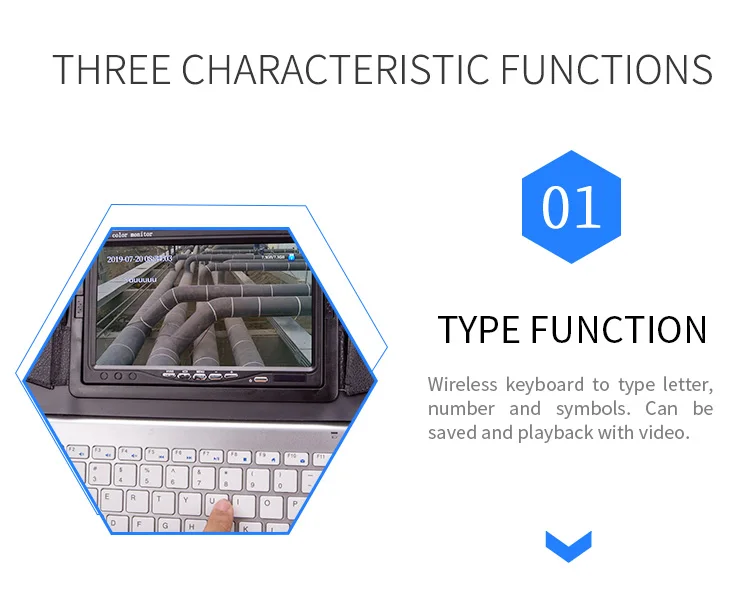



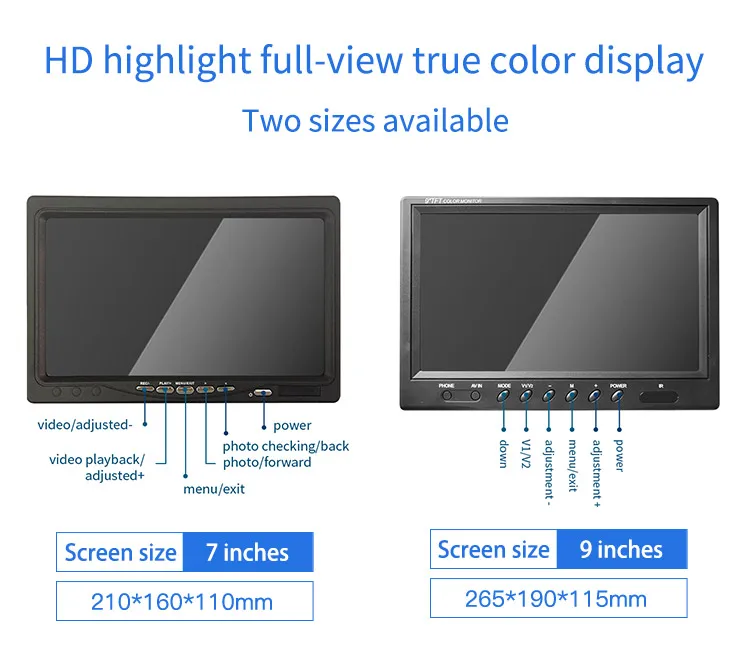








Drain Pipe/Sewer Pipeline Inspection Snake Camera can be used under floors, inside walls, attics, gutters and roof even and can even be used to view mold and water damage.Pipe Sewer Industrial Endoscope Pipe Video Inspection System also applicable to air-conditioner pipe, vacuum pipeline,Sunken pipe etc.It is convenient to use and avoid danger at the utmost.
If you need assistance,including pre-order/after-sales service, please do not hesitate to contact us.All SYANSPAN pipeline inspection camera spare parts/accessories for repair or replacement,factory offer very cheap price,you do not need to worry about the cost and availability of the replacements.


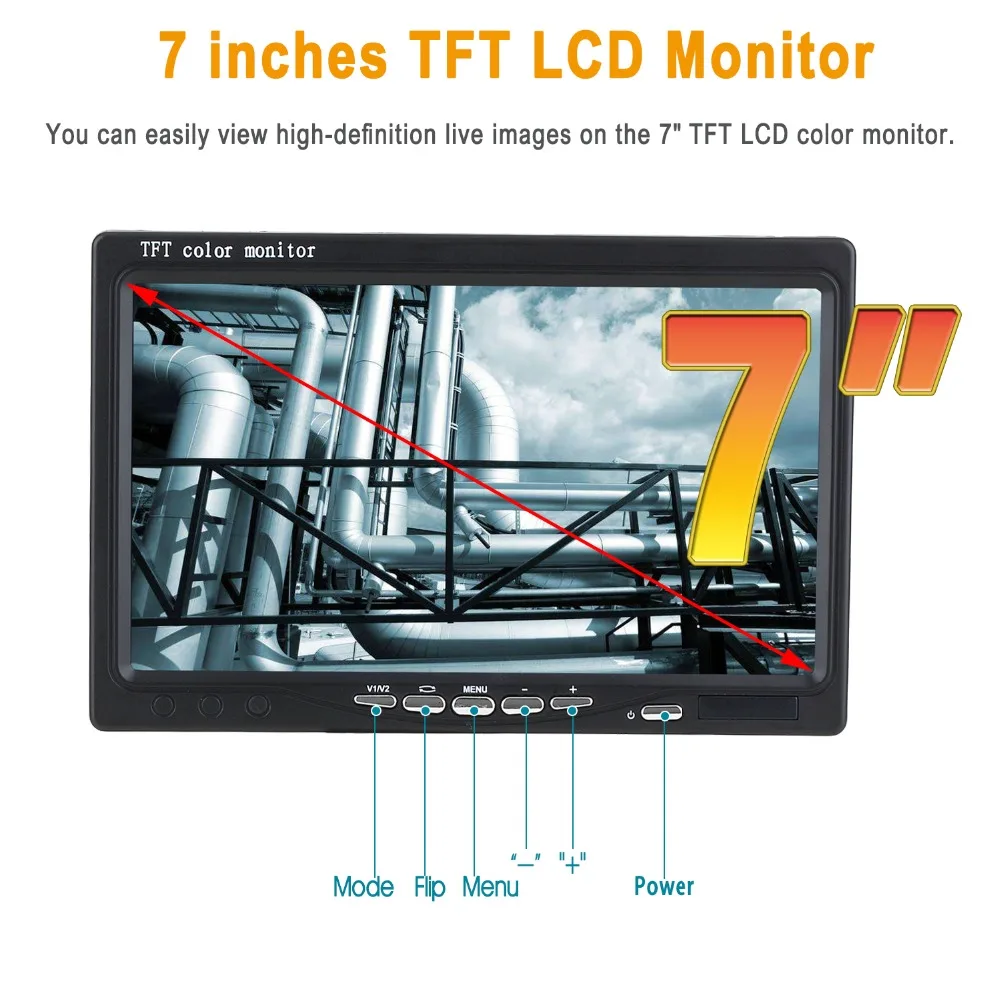


The SYANSPAN Video Snake Pipe and Well Camera is a must have for any homeowner, contractor and even professional! It eliminates the needs of tearing into drywall to locate leaks, pipes, or electric lines. The Pipeline Inspection Camera System features only the highest quality components such as true premium grade Video Wire, Stainless Steel parts and Connectors for video connections.The Waterproof Drain CameraIndustrial Endoscope accepts DVR and Audio while recording for future playback. The portable ABS carry case,which also stores all items for transport and when in-use. Buy a Video Snake today to avoid tomorrows plumbing problems.
Monitor |
* Display: 7Inch HD Color LCD Screen |
|
Control Box(Cell Box) |
* Video Format: H.264 AVI; |
Camera |
* Camera Head Size:Φ25mm x 27mm x 120mm |
Battery and Charger |
* Charger:DC12V (Power input: AC 100V~240V, |
ABS Carry Case |
*G.W.: 10.5kgs |
Package Content
1 x Camera
1 x Monitor
1 x Connecting Line
1 x ABS Box
1 x Charger
1 x Coil
1 x Screw Driver
2 x Camera Protective Case
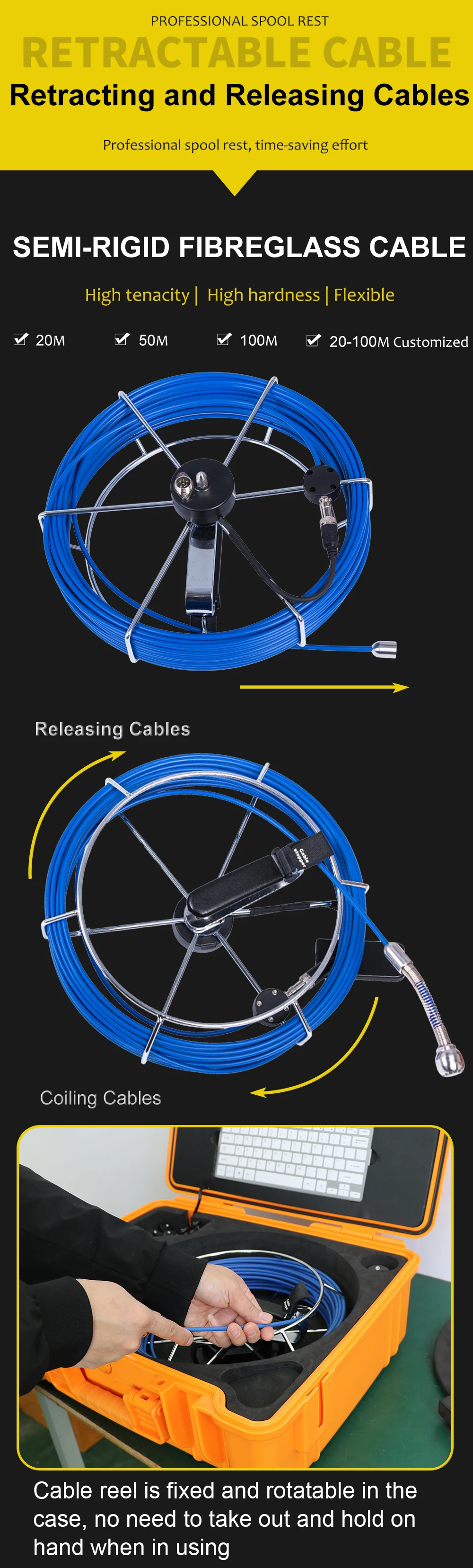
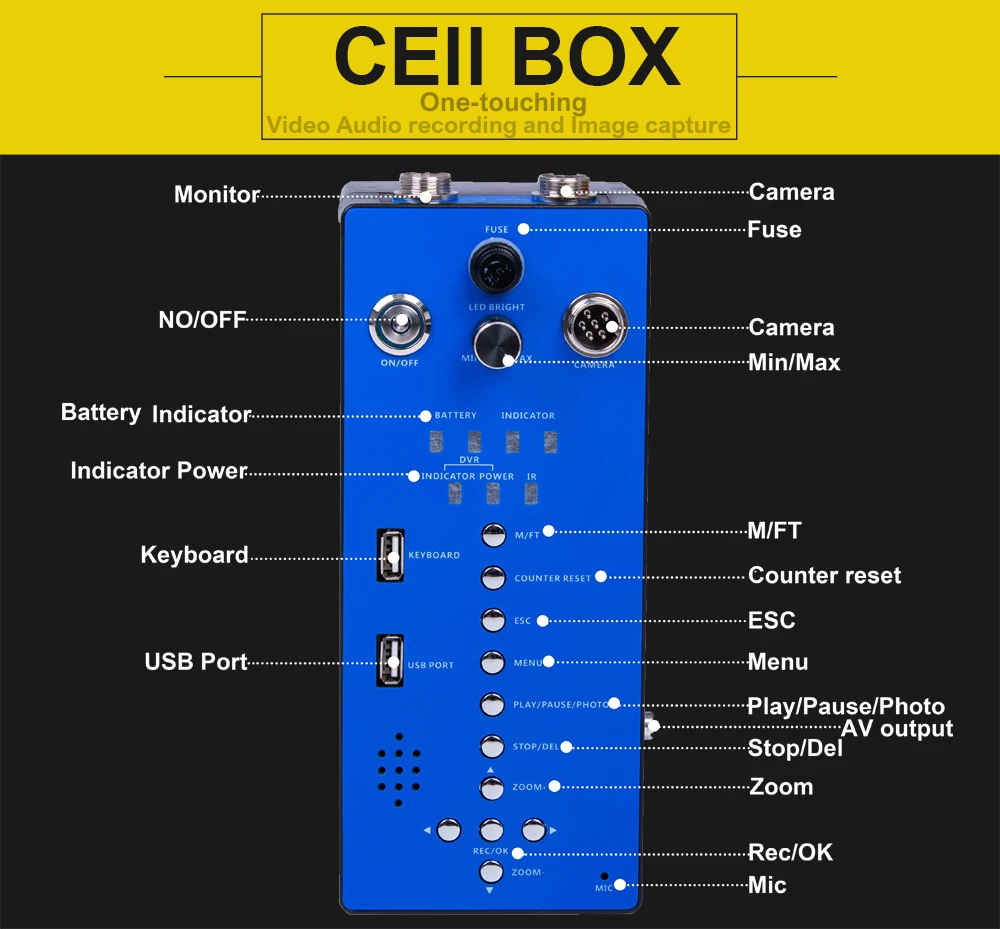
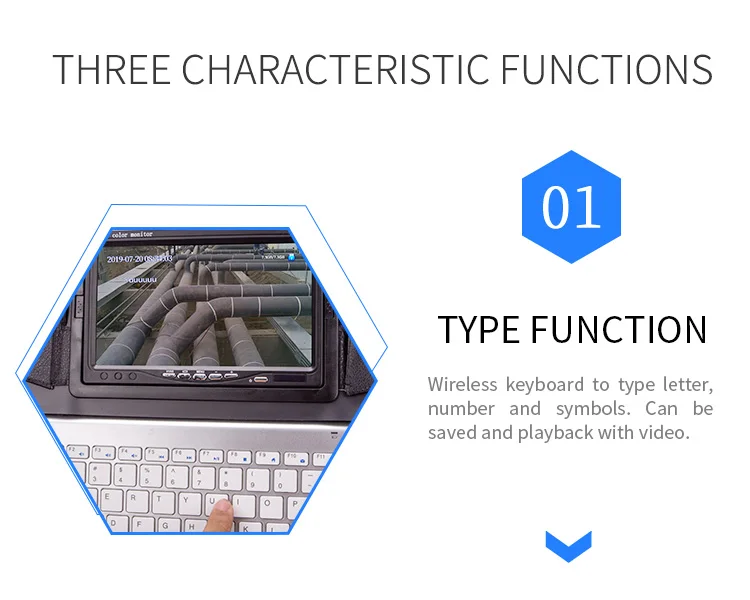
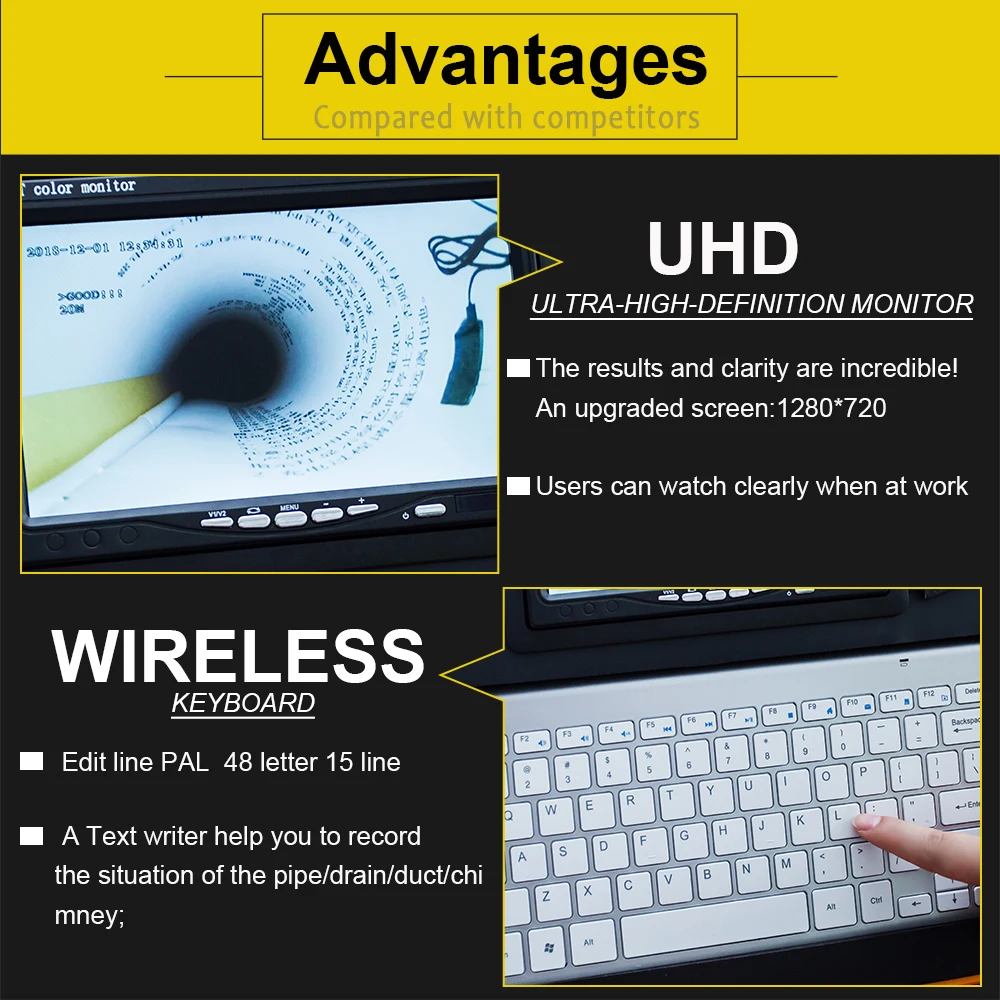

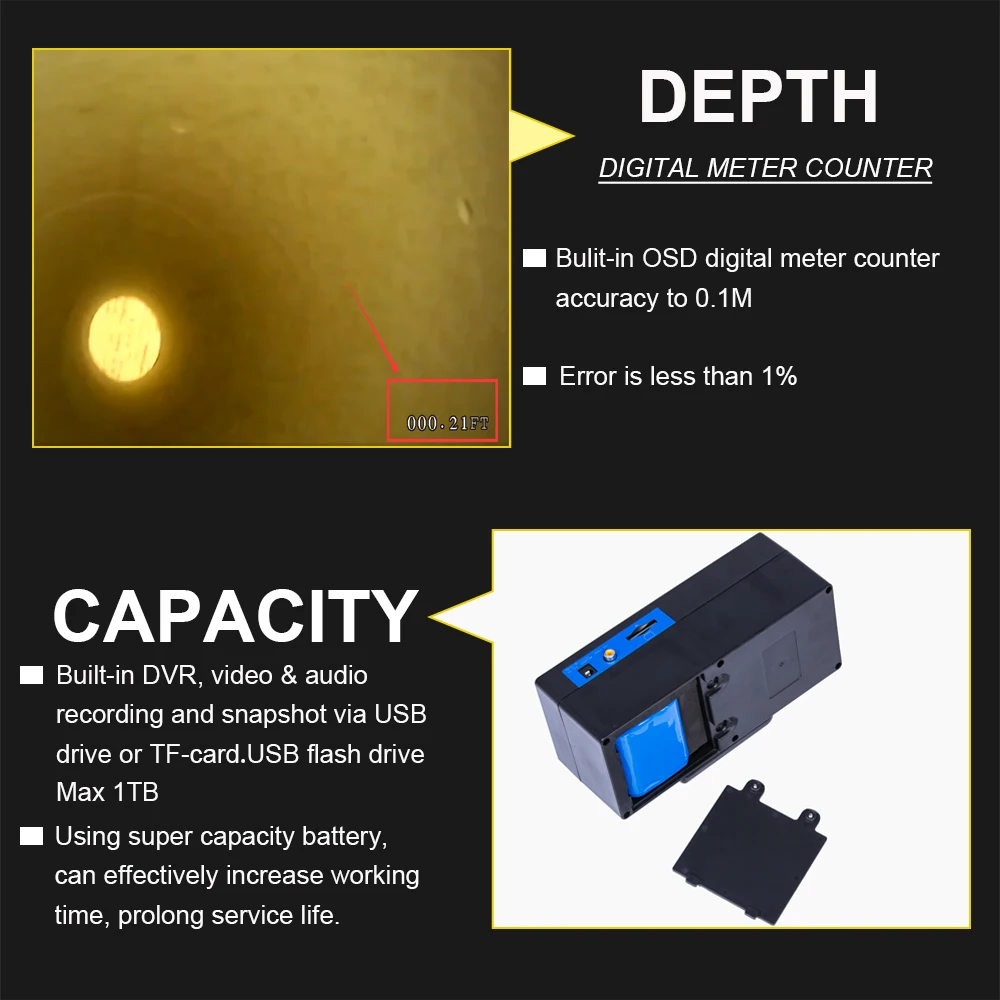





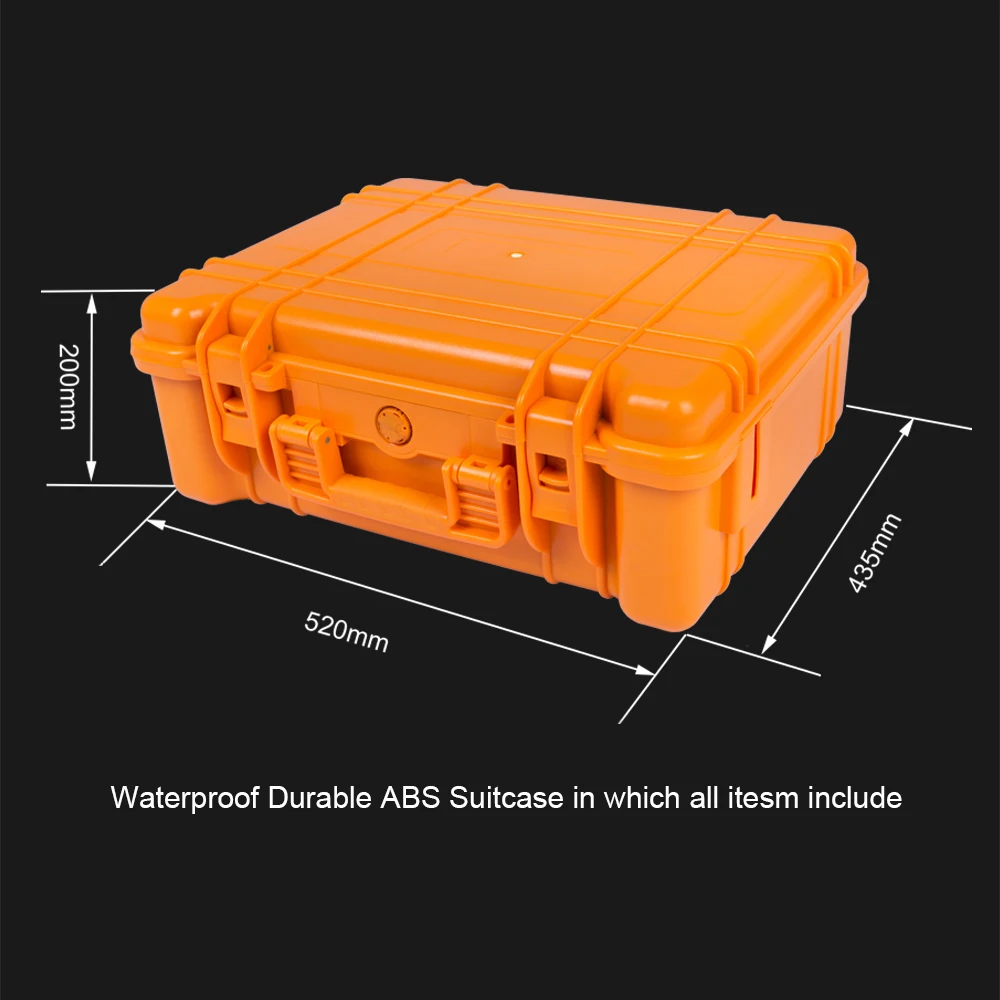 Questions
Questions1)Q: The camera cable is connected, the power indicator on the panel is lit, but no video
is showed on the display.
A: 1. Check the state of camera, confirm that the cable is properly connected, and the
connection is tight; confirm that the camera is in contact well with the cable.
Make sure the machine video system is set to AUTO. If not, please change the
setting toAUTO. For the detailed operation method, please refer to Video Settings.
2) Q: U disk capacity is limited, how can we make the recording time longer?
A: 1.Reduce the video frame rate, reduce the video resolution, or use a large-capacity USB
hard drive or SSD mobile solid state drive
2. After using for a period of time, back up the U disk video file and format the U disk
periodically.
3. The machine supports up to 1TB of USB interface mobile hard disk
3) Q: No display on the screen when the wireless keyboard is type
A: 1. Check if the built-in No. 7 dry battery capacity of the wireless keyboard is exhausted.
Please replace the battery in time.
2. Confirm that the wireless transceiver is plugged in. Need to restart the system after
reinserting.
3. keyboard function: F8 display characters, F9 hidden characters, F10 clear all characters,
when there is no cursor and characters on the screen, tap F8 to display the hidden cursor.
4 ) Q: Insert a USB flash drive, USB driver can be read but can not take video.
A: Check if the recording mode is set correctly. Enter the menu to format the USB flash
drive. If the above still can not solve problem. Please check whether the USB flash drive
is damaged.
5) Q: Inserting a USB disk but does not recognize
A: Please replace other U disk for testing. If the replaced U disk can be read on the
computer and other devices, the machine can not read. Reformat the USB disk.
6) Q: Do not take video after working for a period of time
A: Check if the USB disk you are using is inferior or damaged. If it is abnormally
powered off for a long time (unplug the USB disk without stopping the recording, power
off) If this is the case, please format the disk with this machine and restart the machine.
7) Q: Is the internal time of the recorder stored with battery? If yes, how long can it last?
A: A rechargeable battery is used inside the recorder for time saving. When the battery is
fully charged, if the power is completely disconnected, the internal time will last for about
2 months.
8) Q: When the external input audio is very loud, there is no volume adjustment function.
A:Audio and video synchronization, in order to prevent interference with
the video signal, the local DVR does not set the volume adjustment function,
so the volume of the input and output audio signals cannot be adjusted.
9) Q: Why do the machine not play some AVI format files?
A: The file recorded by the recorder is avi format, the compression standard is H.264
format, the recorder uses its own software player, only supports the video recorded by this
machine for playback.
If you have other questions , you can connect us!

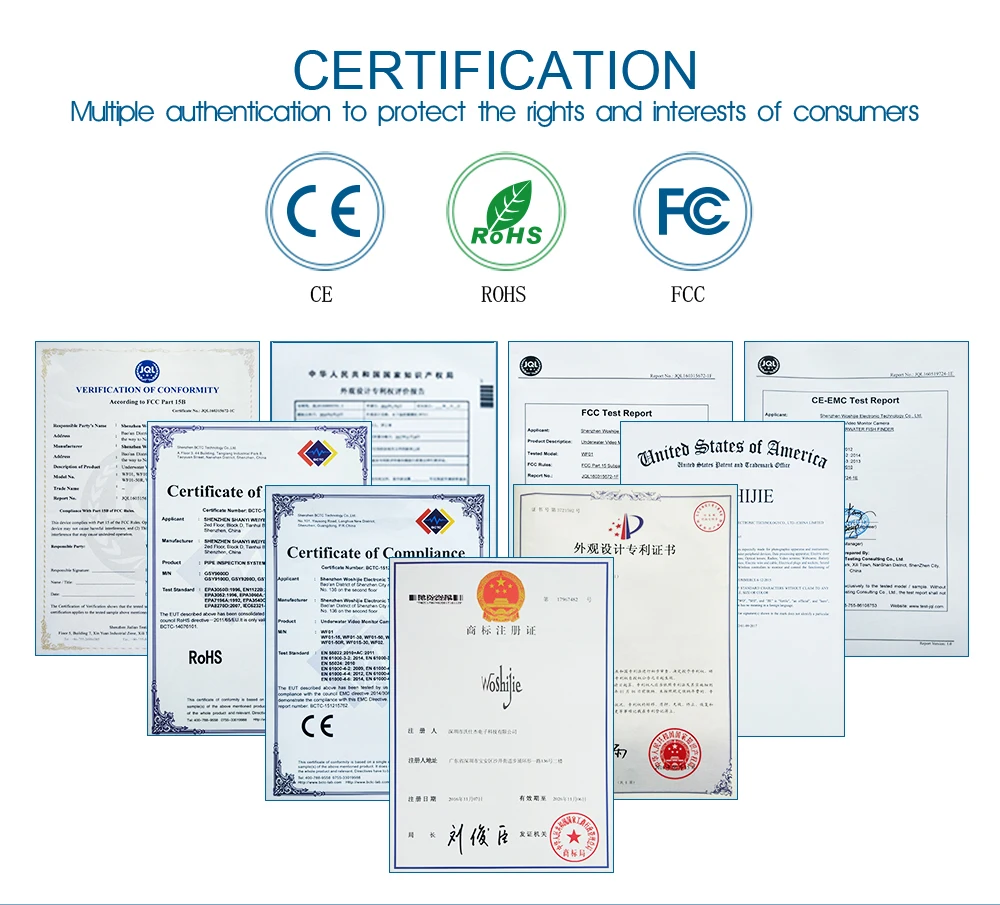
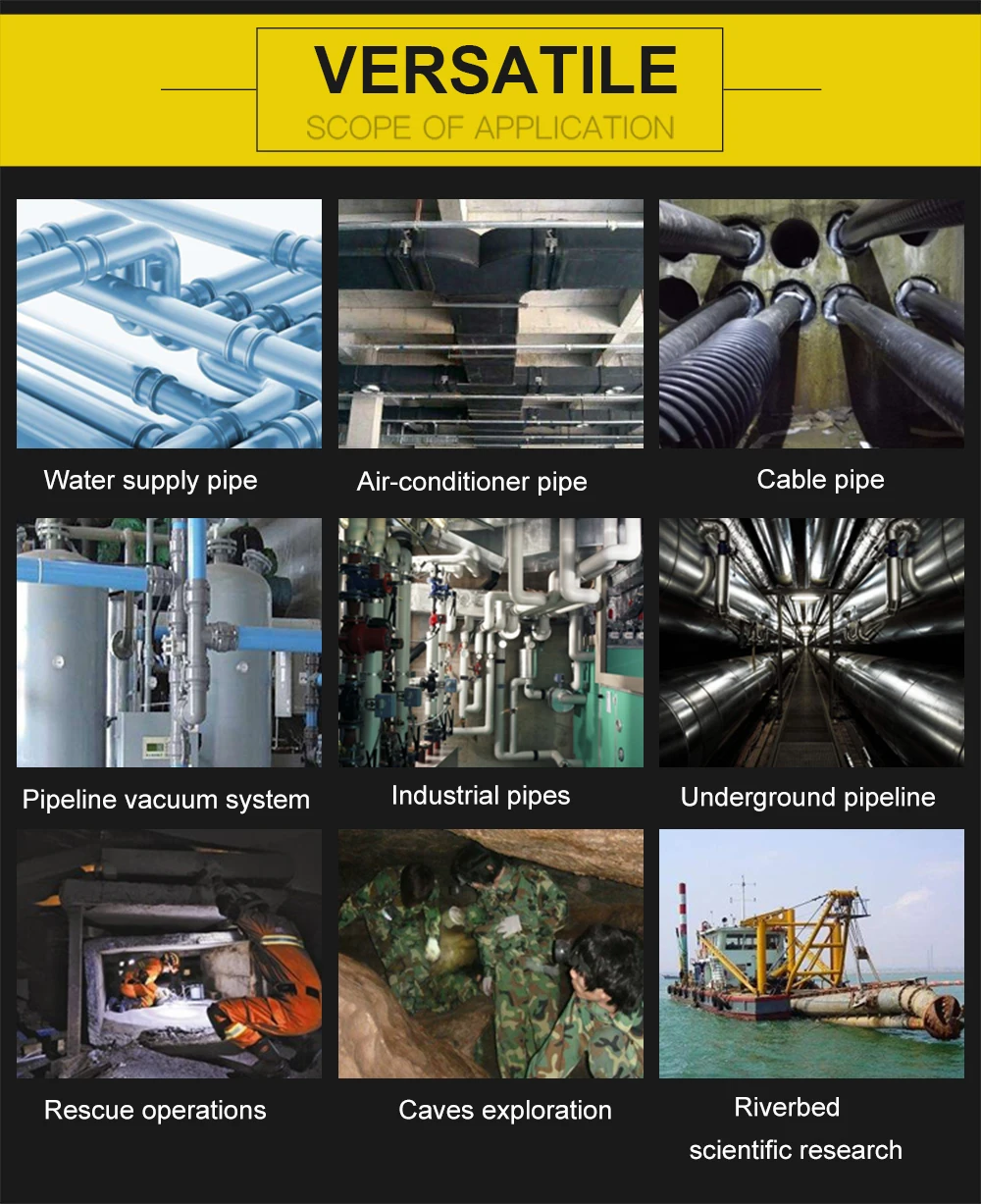
Share












